Sunday, April 29, 2018
Friday, July 15, 2016
How to Root Redmi 1S MIUI 8
MIUI 8 Redmi 1S Root
Root Redmi 1S MIUI 8 Easy
How to Root ?
- First Download Root_HM1S_MIUI8_Global .zip File
- After Download Copy Root_HM1S_MIUI8_Global .zip File in Redmi 1S Internal Memory
- Now Go to Updater App Click on Top Three Dots and Click on Choose update package and select Root_HM1S_MIUI8_Global .zip File and Wait.
- After Select Your Redmi 1S Boot into Recovery Mode Automatic and Flash zip File Auto and After this Your Redmi 1S Auto Power ON.
- Now you SuperSu App install on Your Device.
- Now Click on SuperSu App and Update SU Binary and Click Normal and After Successful Message Reboot Your Device.
- Your Redmi 1S MIUI 8 Fully Rooted!
Note : Do it your OWN Risk, I'm Not Responsible for Any Damage.
Extra Tags : How to Root redmi 1s miui 8, root redmi 1s miui 8, redmi 1s miui 8 root, root redmi 1s, miui 8 redmi 1s root, root miui 8 in redmi 1s, root miui 8, redmi 1s, redmi 1s miui 8, redmi 1s root official, redmi 1s miui 8 native root, redmi 1s miui 8 official root.
Tuesday, January 5, 2016
MIUI 7.1 Global Stable Build Now Rolling Out: Changelog & Download Links!
ROM xiaomi
It's been over 2 months since the first MIUI 7 global stable build was released. Today we are really excited to announce that MIUI 7.1 global stable build is now rolling out! From now on, many of you should be able to progressively receive the update over-the-air (OTA) on your phones via the Updater app. If you cannot wait, you can download the ROM packages in this thread below. Yours by design! Get ready for the first upgrade in 2016!
MIUI 7.1 Global Stable Build Update Highlights
- File Explorer supports hidden folders
- New ‘Doodle’ tool added for image editing in Gallery
- Mi Drop makes it easier to share files with nearby devices
- Data saver lets you save up to 50% data usage
- Six text sizes available for you to choose from including XS
- New ‘Doodle’ tool added for image editing in Gallery
- Mi Drop makes it easier to share files with nearby devices
- Data saver lets you save up to 50% data usage
- Six text sizes available for you to choose from including XS
MIUI 7.1 Global Stable Build Full Changelog
System
Optimization - Clean up shortcut supports cleaning apps' cache (09-15)
Optimization - Apps locked in recent task page will not be closed by system when remaining RAM is low (09-15)
Fix - Verification messages might be sent automatically (11-15)
Fix - Google keyboard was missing after update (11-26)
Fix - System partition did not have enough space (11-26)
Lockscreen, Status Bar, Notification Bar
Optimization - In DND mode, for incoming calls with screen turned off. There will be a green bar on the top after waking the screen (09-07)
Optimization - Reduced status bar RAM usage (09-15)
Optimization - Support setting lockscreen and floating notifications separately (11-02)
Optimization - App notifications page displays blocked apps first (11-02)
Optimization - Support changing wallpaper from top right corner in lockscreen when daily lockscreen is enabled (11-11)
Fix - SIM card displayed abnormally after restarting the status bar (09-07)
Fix - Sometimes, notifications' order changed automatically in Notification shade (09-15)
Fix - Music widget play/pause button had error in some situations (09-15)
Fix - Sometimes status bar disappeared (09-15)
Fix - Sometimes, Mi Band icon disappeared from status bar (09-22)
Fix - Sometimes, there was no response after pressing lockscreen notifications (09-22)
Fix - Connection speed in status bar overlapped when using XXL text (09-22)
Fix - Screen could not be waken up while loading themes (09-30)
Fix - Combined password could not be entered when exiting Child mode/Private folder (10-29)
Fix - Pushing blank sides in a floating notification could not fold it in landscape mode (11-02)
Fix - Sometimes WiFi connection was recognized as portable hotspot (11-05)
Home screen
Optimization - Enhanced home screen smoothness and speed of opening folders (09-15)
Optimization - Unified third party apps' launching animation (09-16)
Optimization - Apps' content will not show in Recents tray when 'Lock apps' is enabled (10-13)
Fix - Adding Cleanup function shortcut caused home screen to FC (09-10)
Fix - Display error when using images taken by the device as wallpaper (09-14)
Music
New - Audio settings support Mi Piston earbuds color edition (09-02)
File Explorer
New - Added private folders (10-20)
New - Support listing starred files by editing time (11-03)
New - Support adding folders to private folder (11-09)
New - Allow selecting restore path when disabling private settings (11-09)
New - Support moving files in private folder (11-18)
New - Private folder supports file name encryption (11-18)
New - Added space clearing prompt for phone management (11-18)
New - Support setting default video player (11-18)
New - Support adding File Explorer shortcut to home screen (11-18)
Optimization - App more compatible with custom themes (09-08)
Optimization - Optimized images display method (11-03)
Optimization - Progress status display method of compressing/decompressing etc. (11-03)
Optimization - Changed Mi Drop category page default ordering method to descending by time (11-03)
Fix - Thumbnails are not displayed in searching result (11-03)
Browser
Optimization - Greatly enhanced Browser start page launching speed (11-17)
Calendar
Optimization - Optimized app widget style when using different font sizes (09-08)
Optimization - Card view style for displaying events (10-29)
Fix - SwiftKey keyboard could not input Chinese in Calendar app (09-15)
Data Usage
New - Added data saver function to help reduce data/WiFi usage (10-21)
Clock / Calculator
New - Support closing the next alarm clock only when turning off repeat alarm clocks (10-22)
Optimization - Added vibration when pressing the options at the bottom of clock page (09-16)
Mi Drop
New - Added Mi Drop to help transfer files between phones (09-28)
Optimization - Long press on Mi Drop toggle will direct to usage help page (10-14)
Optimization - Increased file transferring speed (10-20)
Optimization - Processing mechanism when the receiver does not have enough space on their device (10-20)
Optimization - Animated effects when scanning (10-28)
Fix - Sometimes files failed to be transferred (10-13)
Fix - Sometimes app crashed while scanning (10-14)
Security
New - Added ''Connection' shortcut in security to view each app's realtime connection speed (10-26)
Optimization - Increased check process efficiency (10-27)
Cleaner
New - Recommendation page after clearing trash (10-20)
New - Clearing animated effects (10-20)
Battery Usage
Optimization - Low battery warning message will not pop up when there's an incoming call (10-12)
Optimization - Optimized the prompt text when power on and off time are set as the same (11-17)
System
Optimization - Clean up shortcut supports cleaning apps' cache (09-15)
Optimization - Apps locked in recent task page will not be closed by system when remaining RAM is low (09-15)
Fix - Verification messages might be sent automatically (11-15)
Fix - Google keyboard was missing after update (11-26)
Fix - System partition did not have enough space (11-26)
Lockscreen, Status Bar, Notification Bar
Optimization - In DND mode, for incoming calls with screen turned off. There will be a green bar on the top after waking the screen (09-07)
Optimization - Reduced status bar RAM usage (09-15)
Optimization - Support setting lockscreen and floating notifications separately (11-02)
Optimization - App notifications page displays blocked apps first (11-02)
Optimization - Support changing wallpaper from top right corner in lockscreen when daily lockscreen is enabled (11-11)
Fix - SIM card displayed abnormally after restarting the status bar (09-07)
Fix - Sometimes, notifications' order changed automatically in Notification shade (09-15)
Fix - Music widget play/pause button had error in some situations (09-15)
Fix - Sometimes status bar disappeared (09-15)
Fix - Sometimes, Mi Band icon disappeared from status bar (09-22)
Fix - Sometimes, there was no response after pressing lockscreen notifications (09-22)
Fix - Connection speed in status bar overlapped when using XXL text (09-22)
Fix - Screen could not be waken up while loading themes (09-30)
Fix - Combined password could not be entered when exiting Child mode/Private folder (10-29)
Fix - Pushing blank sides in a floating notification could not fold it in landscape mode (11-02)
Fix - Sometimes WiFi connection was recognized as portable hotspot (11-05)
Home screen
Optimization - Enhanced home screen smoothness and speed of opening folders (09-15)
Optimization - Unified third party apps' launching animation (09-16)
Optimization - Apps' content will not show in Recents tray when 'Lock apps' is enabled (10-13)
Fix - Adding Cleanup function shortcut caused home screen to FC (09-10)
Fix - Display error when using images taken by the device as wallpaper (09-14)
Music
New - Audio settings support Mi Piston earbuds color edition (09-02)
File Explorer
New - Added private folders (10-20)
New - Support listing starred files by editing time (11-03)
New - Support adding folders to private folder (11-09)
New - Allow selecting restore path when disabling private settings (11-09)
New - Support moving files in private folder (11-18)
New - Private folder supports file name encryption (11-18)
New - Added space clearing prompt for phone management (11-18)
New - Support setting default video player (11-18)
New - Support adding File Explorer shortcut to home screen (11-18)
Optimization - App more compatible with custom themes (09-08)
Optimization - Optimized images display method (11-03)
Optimization - Progress status display method of compressing/decompressing etc. (11-03)
Optimization - Changed Mi Drop category page default ordering method to descending by time (11-03)
Fix - Thumbnails are not displayed in searching result (11-03)
Browser
Optimization - Greatly enhanced Browser start page launching speed (11-17)
Calendar
Optimization - Optimized app widget style when using different font sizes (09-08)
Optimization - Card view style for displaying events (10-29)
Fix - SwiftKey keyboard could not input Chinese in Calendar app (09-15)
Data Usage
New - Added data saver function to help reduce data/WiFi usage (10-21)
Clock / Calculator
New - Support closing the next alarm clock only when turning off repeat alarm clocks (10-22)
Optimization - Added vibration when pressing the options at the bottom of clock page (09-16)
Mi Drop
New - Added Mi Drop to help transfer files between phones (09-28)
Optimization - Long press on Mi Drop toggle will direct to usage help page (10-14)
Optimization - Increased file transferring speed (10-20)
Optimization - Processing mechanism when the receiver does not have enough space on their device (10-20)
Optimization - Animated effects when scanning (10-28)
Fix - Sometimes files failed to be transferred (10-13)
Fix - Sometimes app crashed while scanning (10-14)
Security
New - Added ''Connection' shortcut in security to view each app's realtime connection speed (10-26)
Optimization - Increased check process efficiency (10-27)
Cleaner
New - Recommendation page after clearing trash (10-20)
New - Clearing animated effects (10-20)
Battery Usage
Optimization - Low battery warning message will not pop up when there's an incoming call (10-12)
Optimization - Optimized the prompt text when power on and off time are set as the same (11-17)
MIUI 7.1 Global Stable Build Recovery & Fastboot Downloads
Mi Note- V7.1.1.0.KXEMICK click here for details
Fastboot (913M)
http://bigota.d.miui.com/V7.1.1.0.KXEMICK/virgo_global_images_V7.1.1.0.KXEMICK_20151209.0000.6_4.4_global_0d1a042275.tgz
Recovery (723M)
http://bigota.d.miui.com/V7.1.1.0.KXEMICK/miui_MINoteGlobal_V7.1.1.0.KXEMICK_ec69b447e3_4.4.zip
Redmi 2 / Prime (4G)- V7.1.1.0.KHJMICK Click here for details
Fastboot (850M)
http://bigota.d.miui.com/V7.1.1.0.KHJMICK/wt88047_global_images_V7.1.1.0.KHJMICK_20151209.0000.6_4.4_global_a49c63ee30.tgz
Recovery (662M)
http://bigota.d.miui.com/V7.1.1.0.KHJMICK/miui_HM2XWCGlobal_V7.1.1.0.KHJMICK_836456cd08_4.4.zip
Redmi Note (4G)- V7.1.1.0.KHIMICK Click here for details
Fastboot (896M)
http://bigota.d.miui.com/V7.1.1.0.KHIMICK/dior_global_images_V7.1.1.0.KHIMICK_20151209.0000.6_4.4_global_90d7b5b294.tgz
Recovery (709M)
http://bigota.d.miui.com/V7.1.1.0.KHIMICK/miui_HMNoteLTEGlobal_V7.1.1.0.KHIMICK_cc9a04ca29_4.4.zip
Mi 3 | Mi 4- V7.1.1.0.KXDMICK Click here for details
Fastboot (859M)
http://bigota.d.miui.com/V7.1.1.0.KXDMICK/cancro_global_images_V7.1.1.0.KXDMICK_20151209.0000.6_4.4_global_75a97f97a0.tgz
Recovery (672M)
http://bigota.d.miui.com/V7.1.1.0.KXDMICK/miui_MI3WMI4WGlobal_V7.1.1.0.KXDMICK_11c7ce1a0a_4.4.zip
Redmi 1S (3G) - V7.1.1.0.KHCMICK Click here for details
Fastboot (886M)
http://bigota.d.miui.com/V7.1.1.0.KHCMICK/armani_global_images_V7.1.1.0.KHCMICK_20151209.0000.6_4.4_global_45aea5274c.tgz
Recovery (698M)
http://bigota.d.miui.com/V7.1.1.0.KHCMICK/miui_HM1SWCGlobal_V7.1.1.0.KHCMICK_c8e8009ea0_4.4.zip
Redmi Note Prime (4G Dual SIM) -V7.1.1.0.KHKMICK Click here for details
Fastboot (960M)
http://bigota.d.miui.com/V7.1.1.0.KHKMICK/gucci_global_images_V7.1.1.0.KHKMICK_20151209.0000.6_4.4_global_cce0a653c0.tgz
Recovery (703M)
http://bigota.d.miui.com/V7.1.1.0.KHKMICK/miui_HMNote1SGlobal_V7.1.1.0.KHKMICK_35de0c312f_4.4.zip
Mi Pad - V7.1.1.0.KXFMICK Click here for details
Fastboot (574M)
http://bigota.d.miui.com/V7.1.1.0.KXFMICK/mocha_global_images_V7.1.1.0.KXFMICK_20151209.0000.6_4.4_global_f80229b3ed.tgz
Recovery (547M)
http://bigota.d.miui.com/V7.1.1.0.KXFMICK/miui_MIPADGlobal_V7.1.1.0.KXFMICK_3a841f513b_4.4.zip
Redmi Note 2 - V7.1.1.0.LHMMICK Click here for details
Fastboot (1155M)
http://bigota.d.miui.com/V7.1.1.0.LHMMICK/hermes_global_images_V7.1.1.0.LHMMICK_20151221.0000.11_5.0_global_da883c3e4a.tgz
Recovery (931M)
http://bigota.d.miui.com/V7.1.1.0.LHMMICK/miui_HMNote2Global_V7.1.1.0.LHMMICK_8975930ead_5.0.zip
Redmi Note 3G - V7.1.3.0.KHDMICK Click here for details
Recovery (665M)
http://bigota.d.miui.com/V7.1.3.0.KHDMICK/miui_HMNoteWGlobal_V7.1.3.0.KHDMICK_cc4538124f_4.4.zip
Mi 4i - V7.1.1.0.LXIMICK Click here for detailsFastboot (1140M)
http://bigota.d.miui.com/V7.1.1.0.LXIMICK/ferrari_global_images_V7.1.1.0.LXIMICK_20151209.0000.6_5.0_global_e3f7617e75.tgz
Recovery (846M)
http://bigota.d.miui.com/V7.1.1.0.LXIMICK/miui_MI4iGlobal_V7.1.1.0.LXIMICK_15c5da242c_5.0.zip
Mi 2/2S: V7.1.2.0.LXAMICK click here for details
Fastboot (715M)
http://bigota.d.miui.com/V7.1.2.0.LXAMICK/aries_global_images_V7.1.2.0.LXAMICK_20151221.0000.11_5.0_global_46eb2ce632.tgz
Fastboot (913M)
http://bigota.d.miui.com/V7.1.1.0.KXEMICK/virgo_global_images_V7.1.1.0.KXEMICK_20151209.0000.6_4.4_global_0d1a042275.tgz
Recovery (723M)
http://bigota.d.miui.com/V7.1.1.0.KXEMICK/miui_MINoteGlobal_V7.1.1.0.KXEMICK_ec69b447e3_4.4.zip
Redmi 2 / Prime (4G)- V7.1.1.0.KHJMICK Click here for details
Fastboot (850M)
http://bigota.d.miui.com/V7.1.1.0.KHJMICK/wt88047_global_images_V7.1.1.0.KHJMICK_20151209.0000.6_4.4_global_a49c63ee30.tgz
Recovery (662M)
http://bigota.d.miui.com/V7.1.1.0.KHJMICK/miui_HM2XWCGlobal_V7.1.1.0.KHJMICK_836456cd08_4.4.zip
Redmi Note (4G)- V7.1.1.0.KHIMICK Click here for details
Fastboot (896M)
http://bigota.d.miui.com/V7.1.1.0.KHIMICK/dior_global_images_V7.1.1.0.KHIMICK_20151209.0000.6_4.4_global_90d7b5b294.tgz
Recovery (709M)
http://bigota.d.miui.com/V7.1.1.0.KHIMICK/miui_HMNoteLTEGlobal_V7.1.1.0.KHIMICK_cc9a04ca29_4.4.zip
Mi 3 | Mi 4- V7.1.1.0.KXDMICK Click here for details
Fastboot (859M)
http://bigota.d.miui.com/V7.1.1.0.KXDMICK/cancro_global_images_V7.1.1.0.KXDMICK_20151209.0000.6_4.4_global_75a97f97a0.tgz
Recovery (672M)
http://bigota.d.miui.com/V7.1.1.0.KXDMICK/miui_MI3WMI4WGlobal_V7.1.1.0.KXDMICK_11c7ce1a0a_4.4.zip
Redmi 1S (3G) - V7.1.1.0.KHCMICK Click here for details
Fastboot (886M)
http://bigota.d.miui.com/V7.1.1.0.KHCMICK/armani_global_images_V7.1.1.0.KHCMICK_20151209.0000.6_4.4_global_45aea5274c.tgz
Recovery (698M)
http://bigota.d.miui.com/V7.1.1.0.KHCMICK/miui_HM1SWCGlobal_V7.1.1.0.KHCMICK_c8e8009ea0_4.4.zip
Redmi Note Prime (4G Dual SIM) -V7.1.1.0.KHKMICK Click here for details
Fastboot (960M)
http://bigota.d.miui.com/V7.1.1.0.KHKMICK/gucci_global_images_V7.1.1.0.KHKMICK_20151209.0000.6_4.4_global_cce0a653c0.tgz
Recovery (703M)
http://bigota.d.miui.com/V7.1.1.0.KHKMICK/miui_HMNote1SGlobal_V7.1.1.0.KHKMICK_35de0c312f_4.4.zip
Mi Pad - V7.1.1.0.KXFMICK Click here for details
Fastboot (574M)
http://bigota.d.miui.com/V7.1.1.0.KXFMICK/mocha_global_images_V7.1.1.0.KXFMICK_20151209.0000.6_4.4_global_f80229b3ed.tgz
Recovery (547M)
http://bigota.d.miui.com/V7.1.1.0.KXFMICK/miui_MIPADGlobal_V7.1.1.0.KXFMICK_3a841f513b_4.4.zip
Redmi Note 2 - V7.1.1.0.LHMMICK Click here for details
Fastboot (1155M)
http://bigota.d.miui.com/V7.1.1.0.LHMMICK/hermes_global_images_V7.1.1.0.LHMMICK_20151221.0000.11_5.0_global_da883c3e4a.tgz
Recovery (931M)
http://bigota.d.miui.com/V7.1.1.0.LHMMICK/miui_HMNote2Global_V7.1.1.0.LHMMICK_8975930ead_5.0.zip
Redmi Note 3G - V7.1.3.0.KHDMICK Click here for details
Recovery (665M)
http://bigota.d.miui.com/V7.1.3.0.KHDMICK/miui_HMNoteWGlobal_V7.1.3.0.KHDMICK_cc4538124f_4.4.zip
Mi 4i - V7.1.1.0.LXIMICK Click here for detailsFastboot (1140M)
http://bigota.d.miui.com/V7.1.1.0.LXIMICK/ferrari_global_images_V7.1.1.0.LXIMICK_20151209.0000.6_5.0_global_e3f7617e75.tgz
Recovery (846M)
http://bigota.d.miui.com/V7.1.1.0.LXIMICK/miui_MI4iGlobal_V7.1.1.0.LXIMICK_15c5da242c_5.0.zip
Mi 2/2S: V7.1.2.0.LXAMICK click here for details
Fastboot (715M)
http://bigota.d.miui.com/V7.1.2.0.LXAMICK/aries_global_images_V7.1.2.0.LXAMICK_20151221.0000.11_5.0_global_46eb2ce632.tgz
Note: Only fastboot ROM provided for now due to system partitions merging. You can directly flash the ROM to merge system partitions. Please remember to back up all data. Click here to know more about Merging System Partitions
Upgrade now and keep your feedback coming! For major bugs, please post a bug report here!Thank you!


Monday, December 28, 2015
SuperSU Pro v2.82 SR5 Cracked APK is Here !
app
SuperSU Pro
SuperSU is the Superuser access management tool of the future! SuperSU allows for advanced management of Superuser access rights for all the apps on your device that need root. SuperSU has been built from the ground up to counter a number of problems with other Superuser access management tools.
!!! SuperSU requires a rooted device !!!
Features
Features
- Superuser access prompt
- Superuser access logging
- Superuser access notifications
- Per-app notification configuration
- Temporary unroot
- Deep process detection (no more unknowns)
- Works in recovery (no more segfaulting)
- Works when Android isn’t properly booted
- Works with non-standard shell locations
- Always runs in ghost mode
- Wake on prompt
- Convert to /system app
- Complete unroot
- Backup script to survive CyanogenMod nightlies
- Icon selectable from 5 options + invisible
- Theme selectable from 4 options
- Launch from dialer: *#*#1234#*#* or *#*#7873778#*#* (*#*#SUPERSU#*#*)
NOTE: Not all phones take both codes. On some phones you need to use single *# instead of double *#*#
Pro version Features
- OTA survival mode (no guarantees)
- Full color-coded command content logging (input/output/error)
- Per-app logging configuration
- Per-app user override
- Grant/deny root to an app for a set amount of time
- PIN protection
- Per-app PIN protection
- Adjust auto-deny countdown
What’s New
- V2.80 Bug Fix on installation error and root loss
How to Install in Marshmallow & Android N
- Download the archive from the link given below
- Move the ZIP file in SD-CARD
- Power OFF your device and open in recovery mode
- And flash the zip file
- Done !! Enjoy

How to install ?
- Download the archive from the link given below
- Install both the apks provided in the archive
- Open the app and update the su binary
- Enjoy

Download & Link
SuperSU Pro 2.82 SR5 APK / Mirror (5.6MB)Flash Recovery ZIP For Android Marshmallow Users
SuperSu Pro Unlocker Apk / Mirror
SuperSU Pro 2.82 SR5 .rar / Mirror (5.6MB)
KINGO ROOT v2.6 Cracked APK is Here! [Root Almost Any Android Device]
app
KINGO ROOT
Just like Kingroot Apk, Kingoroot is the best root tool to root your device.Just a few simple steps can get you a rooted device within minutes.Install it on your Android device, click to root and voila, it is done.
Features
- Constantly updating and improving root scripts in KingoRoot makes it powerful in every way. It achieved exact model matching and delivers the most possible solution for each device.
- Support almost all Android versions and Manufacturers customized devices.
- It perfectly covers Android 1.5 to 5.0 mainstream models from different manufacturers including Samsung, Google, HTC, Sony and every other android phones.
What’s Cracked
- AD-FREE
How to Root ?
- Download the apk from the link given below.
- Install the apk.
- Click to root.
- Done, Enjoy your root 😀
Download & Links
KINGO ROOT v2.6 Cracked APK (1.2 Mb) / Mirror
KINGO ROOT for Windows (17.2 Mb) / Mirror
Saturday, December 26, 2015
Native Root & Unroot MIUI 7 Global Stable Redmi 1S [update V7.1.1.0]
app xiaomiYou need:
1. Make sure you use MIUI 7 Global Stable V7.0.5.0.KHCMICI on your phone or V7.1.1.0.KHCMICK.
2. The battery is at least 50% or more.
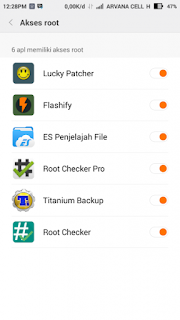
File Root
V7.0.5.0.KHCMICI: RootNative_Miui7_Stable_HM1S.zip
V7.1.1.0.KHCMICK: ROOTNATIVE_MIUI_7.1.1_HM1S.zip
- Download root file, save to your drive internal.
- Go to the Updater, flash. select the file to the root RootNative_Miui7_Stable_HM1S.zip, If the method fails, try renaming the file to update.zip and place in the internal memory
- Install any apps that require root access eg. Titanium Backup, Flashify or apps of your choice.
- Once installed open the application, the application will then require root access.
- To give Root Access to these apps. goto Security > Permissions > Root Access > Enable those apps that require root access earlier.
- Re-open those apps that require root access earlier. Just click next, next, allow & accept to proceed with those apps.
File Unroot:
V7.0.5.0.KHCMICI: UnRootNative_Miui7_Stable_HM1S.zip
V7.1.1.0.KHCMICK: UNROOTNATIVE_MIUI_7.1.1_HM1S.zip
- Goto Security > Permissions > Root Access > Disable this apps that require root access, Clear data Security (from app Management).
- Go to the Updater, flash. select the file to the unroot UnRootNative_Miui7_Stable_HM1S.zip
- Done
IMPORTANT NOTE:
* Personally tested on my Redmi 1s, using rom MIUI 7 Global Stable V7.0.5.0.KHCMICI and V7.1.1.0.KHCMICK. It works. I recommend you do not flash this on other device or rom. I do not guarantee it will work. I'm not responsible if your device brick, bootloop or any error , so DO IT WITH YOUR OWN RISK!!!
* if you use rom dev 5.11.12 please try this file, extract before installing. http://mfi.re/?p8zp9bhy2tij8ix
* Personally tested on my Redmi 1s, using rom MIUI 7 Global Stable V7.0.5.0.KHCMICI and V7.1.1.0.KHCMICK. It works. I recommend you do not flash this on other device or rom. I do not guarantee it will work. I'm not responsible if your device brick, bootloop or any error , so DO IT WITH YOUR OWN RISK!!!
* if you use rom dev 5.11.12 please try this file, extract before installing. http://mfi.re/?p8zp9bhy2tij8ix
How to see Last Seen on WhatsApp even if Hidden or Blocked You
appHello Friends
AndroidHacks.in is again back with a hot trick now check your girlfriend/boyfriend , relatives last seen even if hidden or block you Check Our Full Post to know How to see Last Seen on WhatsApp even if Hidden or Blocked You
WhatsDog App can ALWAYS see the WhatsApp last seen time, even if your contact has that option disabled. It doesn't mind if your contact has an iPhone or he/she blocked you, WhatsDog can supervise everything. It ALWAYS works!
You choose who you want to monitor: a friend, your partner, a relative.. anybody. Moreover, WhatsDog will show you a list of the connections and logouts hours to WhatsApp of that contact. You'll be able to track everything thanks to WhatsDog'
Why should I use WhatsDog ?
- No more excuses
- Because your boyfriend/girlfriend won't be able to lie anymore
- Because you will be capable of monitoring if he/she went out yesterday
- Because you'll be alert: you'll know when WhatsApp is opened by your contact In order to see Last seen of a contact which has hidden its Last Seen information and also get an alert when the same contact goes Online in Android follow the steps given below :
Download WhatsDog App
Open and select your contact which you want to monitor
You are done! Now in the Second Tab of the WhatsDog App all the Online/Offline time information will be written even if the contact has hidden Last Seen from Privacy Settings as shown in the image below.
Moreover, you will get a notification as soon as the contact goes Online on WhatsApp as shown below.
Prominent characteristics:
- You can sign in with multiple Google accounts.
- WhatsApp connections monitoring of the number you choose.
- A notification will be sent to your device at every connection of the monitored number.
- You'll find a direct access button to WhatsApp in WhatsDog.
- List of all the recent WhatsApp connections/disconnections .
- There's going to be an intuitive and simple calendar with WhatsApp history connections/disconnections.
- WhatsDog is going to assess the WhatsApp level of addiction of your contact and a statistical overview of the connections/disconnections.
- Configure the settings in order to silence notifications, turning vibration on/off or eliminate advertisements making a donation!
Friday, December 25, 2015
Evernote Premium 7.5 apk Crack
appPlay Store Link :
What’s New :
– Bug fixes and miscellaneous improvements
Features of this app :
Evernote is the modern workspace that syncs between all of your devices. Work everywhere and stay productive:
• Write notes, checklists, and research
• Organize web articles, docs, and photos
• Discuss your work with others, right within the app
• Write notes, checklists, and research
• Organize web articles, docs, and photos
• Discuss your work with others, right within the app
WRITE & ORGANIZE
• Stay focused: write in an uncluttered workspace
• Get things done: make to-do’s and checklists
• Attach files: keep Office docs, PDFs, and photos
• Get organized: notebooks and tags keep work tidy
• Find anything: searchable text in notes and photos
• Stay focused: write in an uncluttered workspace
• Get things done: make to-do’s and checklists
• Attach files: keep Office docs, PDFs, and photos
• Get organized: notebooks and tags keep work tidy
• Find anything: searchable text in notes and photos
DISCUSS & COLLABORATE
• Work chat: discuss notes without leaving the app
• Work together: share notebooks for team projects
• Meeting prep: create agendas and action items
• Work chat: discuss notes without leaving the app
• Work together: share notebooks for team projects
• Meeting prep: create agendas and action items
YOUR DIGITAL ASSISTANT
• Make connections: turn biz cards into contacts
• Track expenses: organize receipts, bills & invoices
• Plan travel: save research and reservations
• Make connections: turn biz cards into contacts
• Track expenses: organize receipts, bills & invoices
• Plan travel: save research and reservations
EVERNOTE PREMIUM FEATURES:
– Offline access – work anywhere, even without a connection
– Unlimited uploads – keep all the files you need to get work done
– Better search – search inside Office docs and attachments
– Greater privacy – add a passcode lock on mobile
– PDF annotation – use shapes and comments to give visual feedback
– Unlimited business card scans – scan biz cards, save to contacts, and connect on LinkedIn
– Offline access – work anywhere, even without a connection
– Unlimited uploads – keep all the files you need to get work done
– Better search – search inside Office docs and attachments
– Greater privacy – add a passcode lock on mobile
– PDF annotation – use shapes and comments to give visual feedback
– Unlimited business card scans – scan biz cards, save to contacts, and connect on LinkedIn
Features of this mod :
* Made app PREMIUM by default.
* Made app size smaller
* In-App updater added for future CRACK updates
Note: Storage will be limited to 60MB only cause It's Server side* Made app size smaller
* In-App updater added for future CRACK updates
App Info :
Version Name & Version Code (Build) : 7.5 (1075070)
Updated on : 15 December 2015
Developed by : Evernote Corporation
Required Android Version : 4.0 ICE CREAM SANDWICH and up (API 14)
APK size : 23.9 MB (25,098,895 bytes) (Original 24.6 MB)
MD5 : BC3616306EDD832D7866E73B65033A86
Updated on : 15 December 2015
Developed by : Evernote Corporation
Required Android Version : 4.0 ICE CREAM SANDWICH and up (API 14)
APK size : 23.9 MB (25,098,895 bytes) (Original 24.6 MB)
MD5 : BC3616306EDD832D7866E73B65033A86
Download Link (Apk):
Thursday, December 24, 2015
Clash of Clans Unlimited Mod v7.200.19[v 0.4] APK! [DECEMBER UPDATE]
appClash of Clans Hack Unlimited! No Ban! PvP! Clans Introduced!
We bring you the Mod/Hack of Clash of Clans, currently, the most trending game. Tested many times, for stability, this mod is surely going to enhance your level of gaming! Attack other players, and loot their resources. This is a perfect mirror of official server, except that you get everything Unlimited!
Server Information
| Servers | Status |
|---|---|
| Flamewall | Online |
Changelog
- 15/10/2014 : Servers are given custom names(beta). Memory leaks and some bugs fixed.
- 21/10/2014 : Multiple servers sharing same database, so that another server can be used, when one is down, and your game progress remains saved, even after changing server.
- 27/10/2014 : New custom server working with latest version
- 29/10/2014 : Custom APK provided with Main Database working on multiple servers.
- 11/11/2014 : New servers
- 12/11/2014 : New Custom APK
- 17/11/2014 : Patched to work with latest version of CoC (Android and ioS)
- 19/11/2014 : Assigned Elastic IP to the main server
- 03/12/2014 : ♪Custom Barbarian Tower and SnowFall added. Its Christmas!! ♥
- 06/12/2014 : All Savings related issues fixed. PvE added! Chasethose Goblins!

- 25/12/2014 : Universal APK released!

- 04/01/2015 : “Dual Install”> You can install both original apk and mod apk on phone! Py side.!
- 23/01/2015 : Bringing you townhall 11!

- 09/03/2015 : PvP added! Enjoy Looting others

- 11/05/2015 : Bugs Fixed
- 09/06/2015 : Tri-servers Introduced
- 27/07/2015 : Clans Introduced! Thunderbolt APK released!
- 23/08/2015: Fixed App not Installed Issue in Lollipop Devices
- 01/10/2015: New version Apk! Tons of bug fixes!
- 27/10/2015: Ultimate Apks! Two different variants! Lollipop users too!
- 23/12/2015: Revamped Flamewall online! Supports Android Lollipop!(Marshmallow untested)
COC MOD Flamewall APK (46.1 MB) | Mirror
Flamewall developed in partnership with Flamewall Team
Cheers
Subscribe to:
Posts (Atom)
Please Enable JavaScript!
Please Enable Javascript!Enable JavaScript
Please Enable Javascript!Enable JavaScript
Popular Posts
-
Root Redmi 1S MIUI 8 Easy How to Root ? First Download Root_HM1S_MIUI8_Global .zip File After Download Copy Root_HM1S_MIUI8_...
-
Features :- High Performance After Effects™ Plug-in for creating Motion Design & Visual FX! REAL 3D OBJECTS! Import 3D Ob...
-
It's been over 2 months since the first MIUI 7 global stable build was released . Today we are really excited to announce that MI...
-
Hello Friends AndroidHacks.in is again back with a hot trick now check your girlfriend/boyfriend , relatives last seen even i...
-
What’s New : v4.1.8g ★ Play Store Stable Version ★ Removed all ads libs from backend ★ Bug Fixes and improvements over v4.1.4 v4.1.4...
Powered by Blogger.



















